Booking Online Consultations Are Now Even Simpler With PayMongo

Now powered by PayMongo, SeeYouDoc can now accept payments through more channels, making processing your online consultations even easier.
You can now transact and secure your telemedicine sessions with your e-wallets, credit and debit cards, and through other cash-in methods.
PayMongo, a Silicon Valley-funded Filipino fintech start-up, provides SeeYouDoc support through a payment processing platform that makes your online transactions secure and hassle-free. It enables you to top up your SeeYouDoc Credits with GCash or with your cards powered by Visa and Mastercard. Not only that, but soon, you’ll also be able to pay with other virtual wallets like GrabPay.
Aside from that, with the system available 24/7, you can now book the professional help you need at your convenience. No more waiting in queues and getting into contact with others as you pay over a counter. This completely lessens the risks of exposure to the virus outside your home. Set up an appointment by following these five simple steps:
- Find a doctor
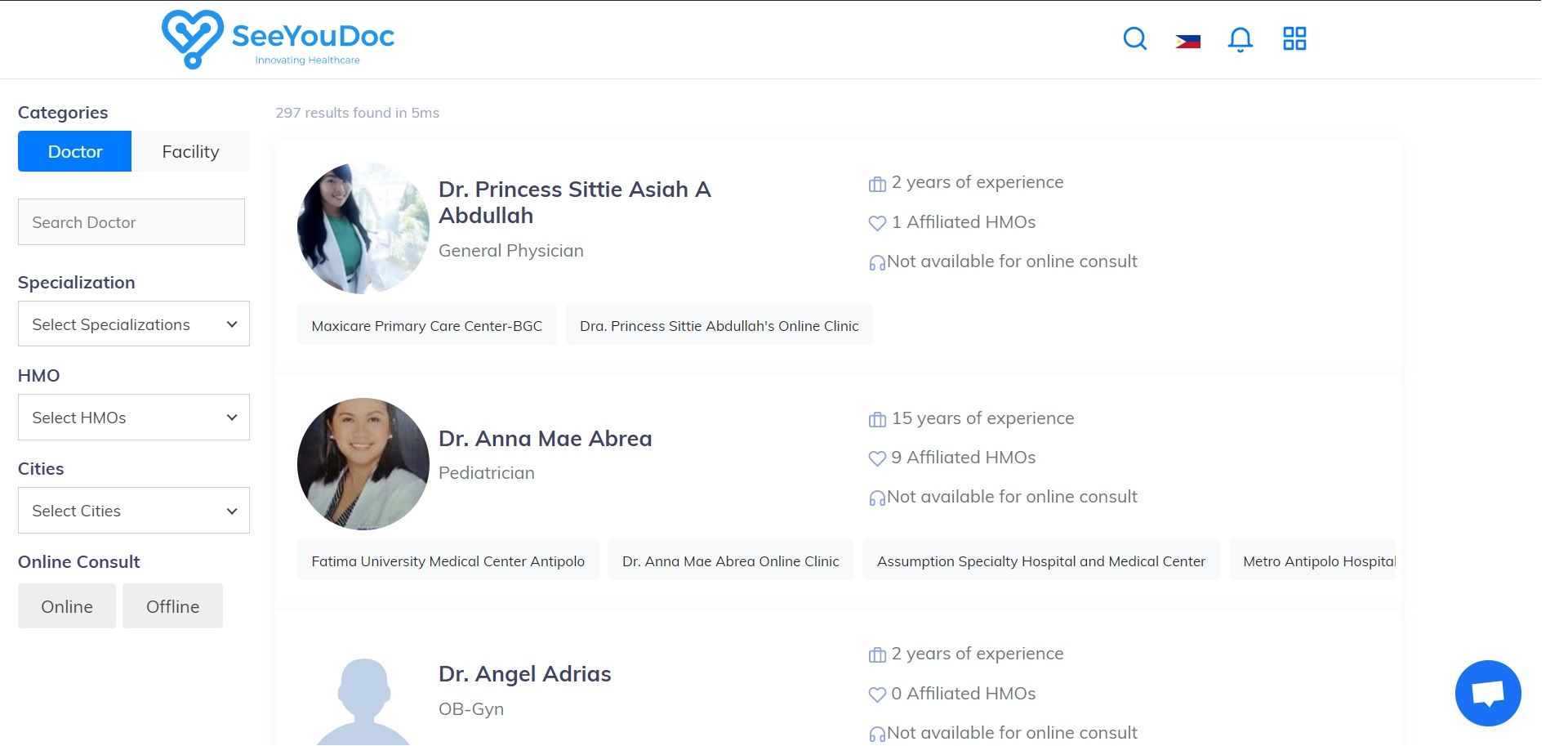
SeeYouDoc makes finding a doctor that would address your health concern quick and easy. The site connects you to a list of hundreds of health professionals and facilities from all over the country. Narrow your search down based on your specific needs. Filter them through their specializations, locations, and affiliated HMOs on the tab at the left-hand part of the screen.
2. Book an appointment
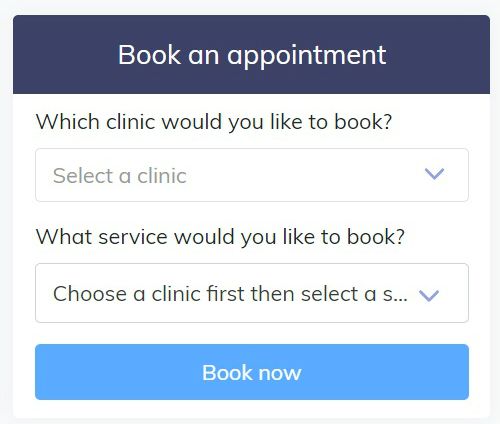
When you’ve decided whom to seek, choose which of the doctor’s clinics you would prefer and pick the type of service you’d like to avail. Online consultations require you to pick a location regardless of the session being done virtually.
3. Fill in your details
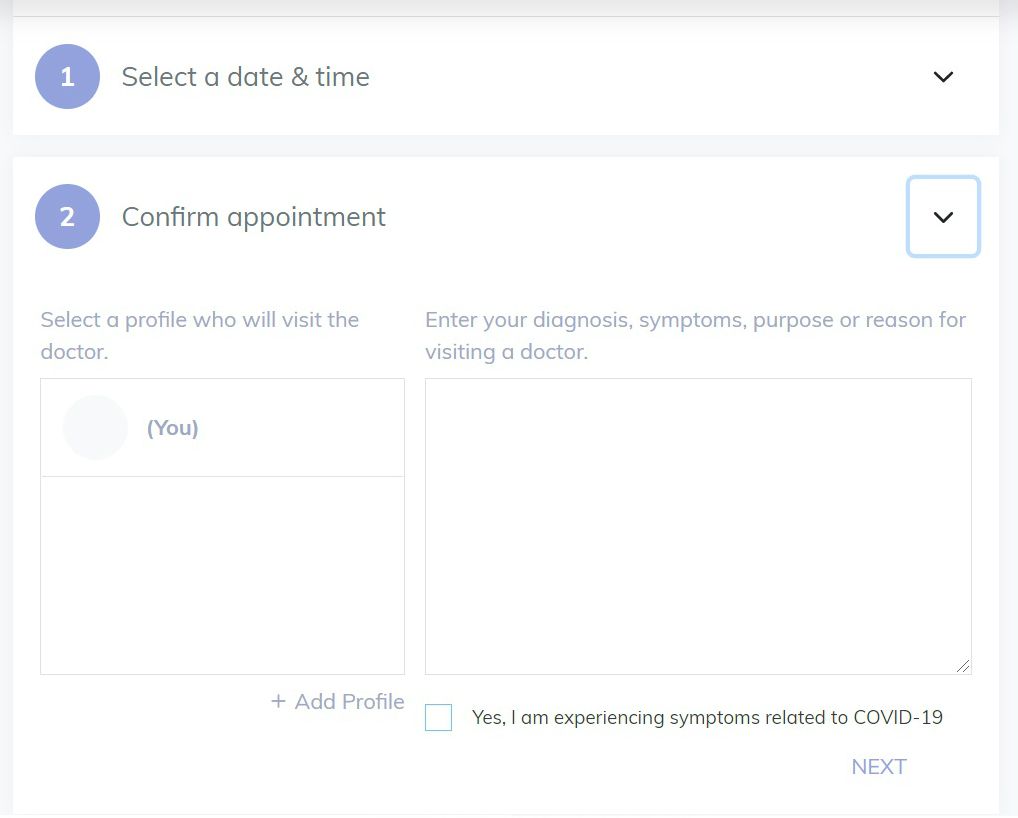
Select your preferred date and time. Then, note down your existing health issues and any symptoms you might be experiencing that prompted you to seek medical attention. If you won’t be the one getting checked-up, add a profile for that person containing their details.
4. Pay with your credits
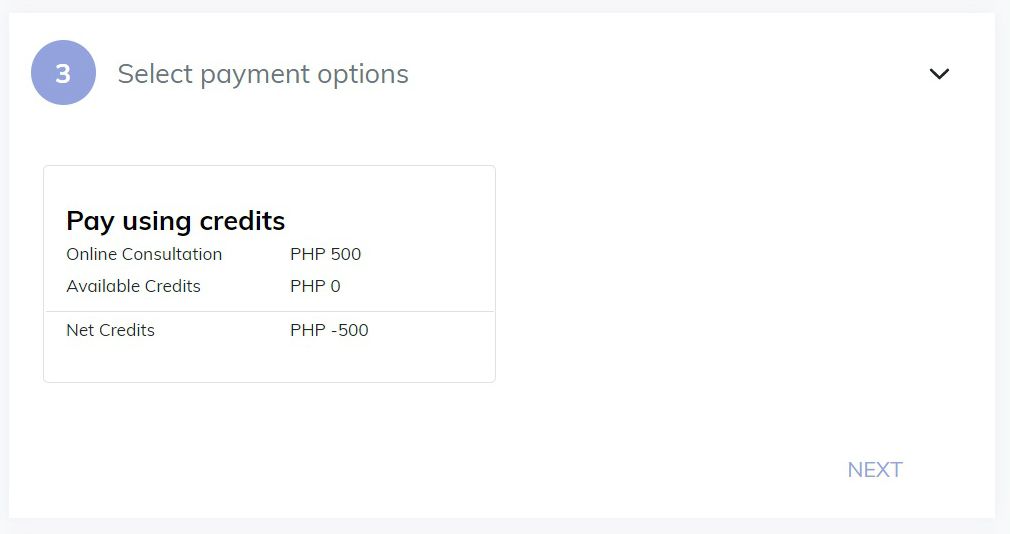
If your SeeYouDoc credits are insufficient, simply top it up. You’ll be redirected to a different page where you can see your past transactions. Click on cash-in to convert money into credits.
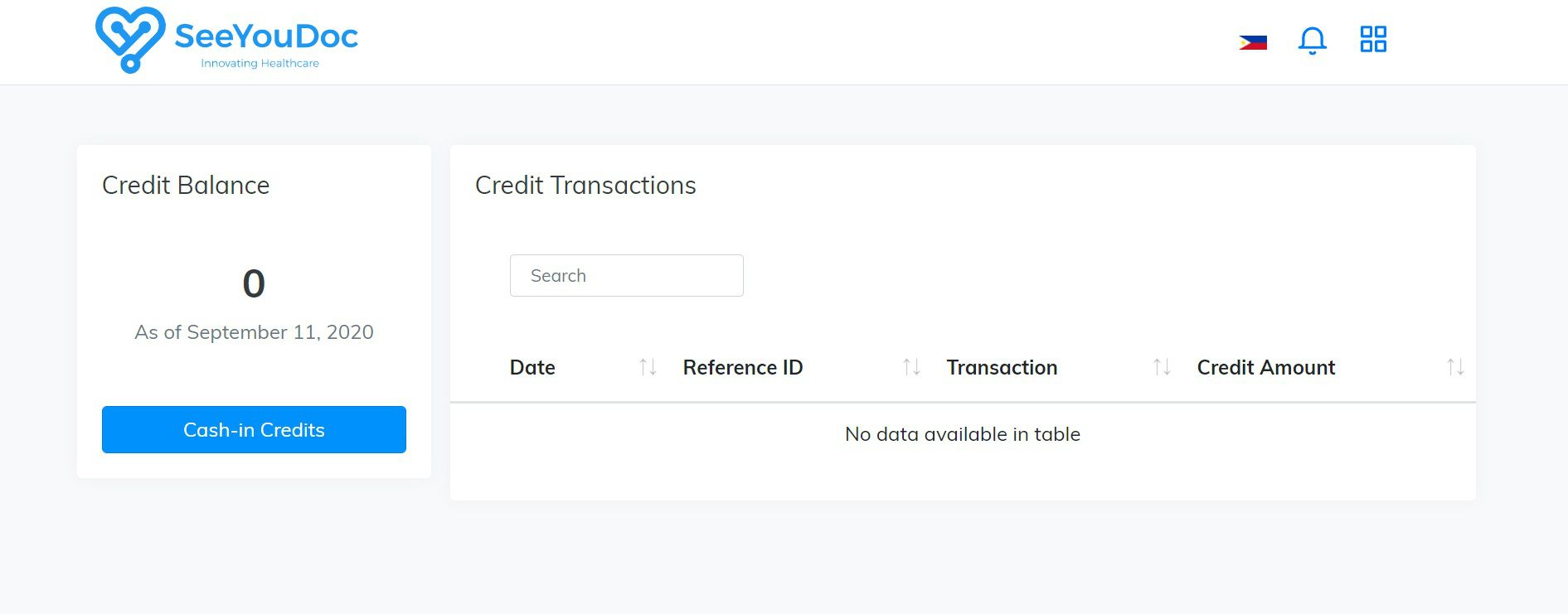
5. Choose from different payment options
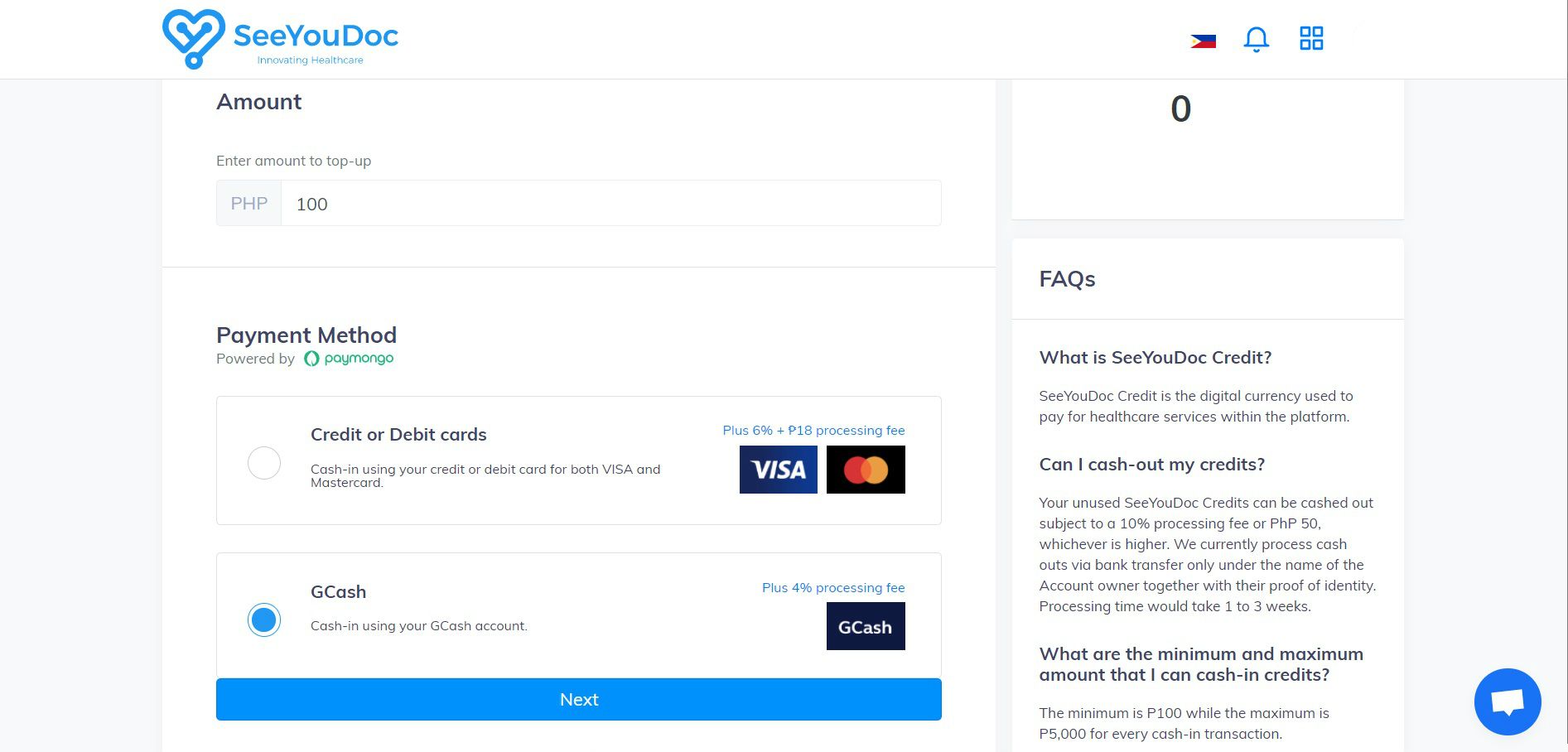
With PayMongo, SeeYouDoc allows you to cash-in credits that can be used to pay for all healthcare services on the site at any time of the day. Just type in the amount and tick the mode of payment that’s most convenient for you. Enter your billing information and proceed to pay. Note that there will be additional processing fees depending on the channel you choose.
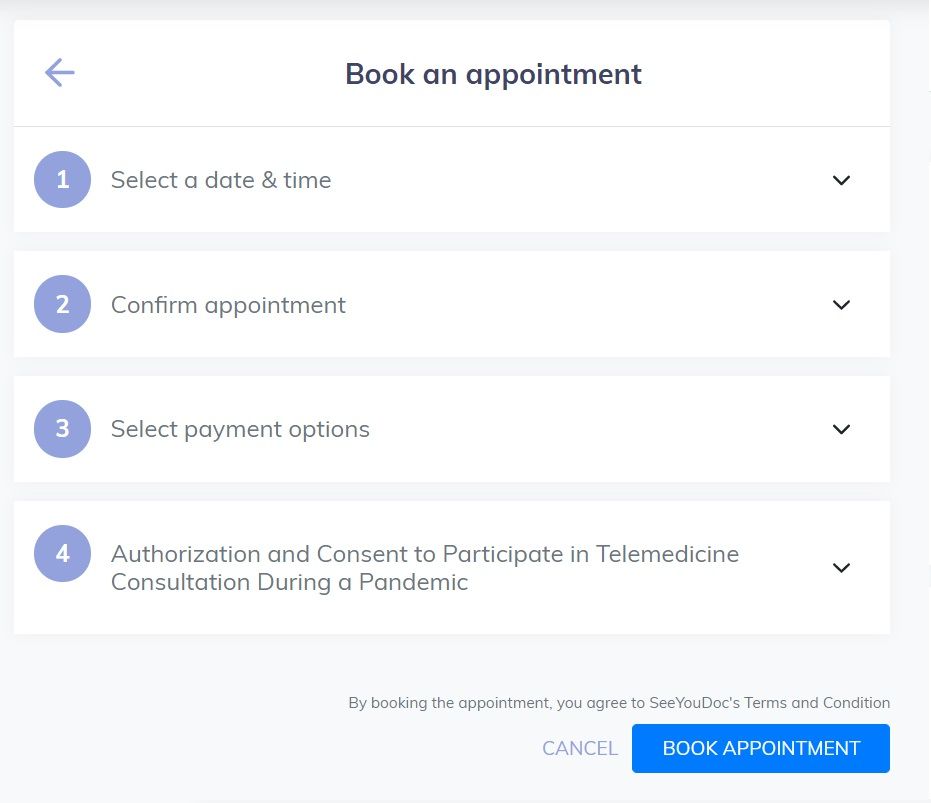
Review and finalize your booking and then you’re done! Easy right? Partnering with PayMongo, SeeYouDoc sees to it that you have one less thing to worry about when it comes to ensuring your health is in tip-top shape.
